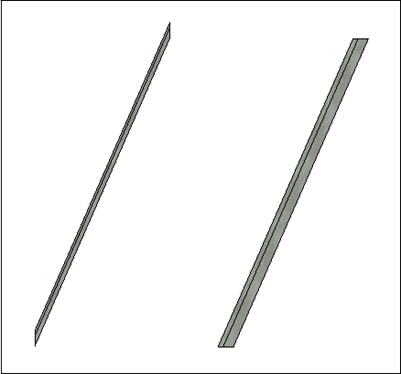To Create Compound Slab Layers with Side Angle
-
Click
Slab on the ribbon.
The Placement Tab opens.
- In the Place By option select Shape from drop-down list.
- Select one of the following from Side Angle drop-down list.
-
Identify element and enter point to construct by left mouse click
to accept the changes.
The compound slab layers are created based on the selected Side Angle.